IT Support (Remote & Local In-house)
Fast, reliable support when and where you need it—remote troubleshooting, scheduled on-site visits, monitoring, patching, backups, and security. We keep your team online and your systems healthy.
Remote Speed, On-Site Reliability
Submit a ticket, hop on a secure remote session, or schedule an on-site visit—we match the response to the issue. We support Windows/macOS, networks & Wi-Fi, printers, email, accounts, and business apps.
Behind the scenes: monitoring, patching, EDR/AV, backups, and documentation so problems get fixed fast (or never happen at all).
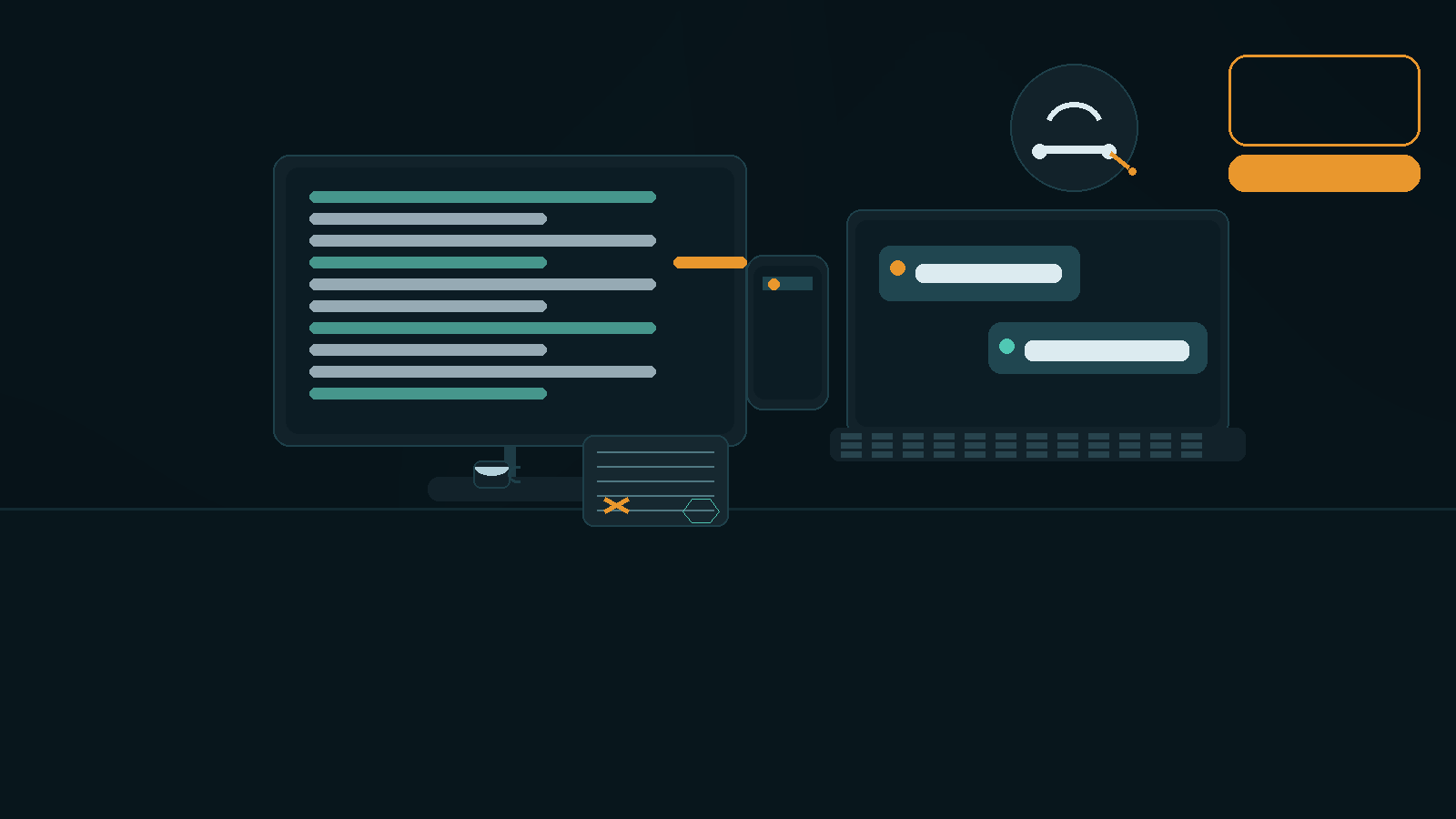
Intake & Triage
Ticket or call, priority assignment, and a quick plan of attack.
Remote Resolution
Secure remote session to diagnose and remediate fast.
On-Site Visit (as needed)
Hands-on repairs, network/Wi-Fi fixes, device setups, or cabling.
Follow-up & Prevention
Document root cause, apply patches, and improve guardrails.
Faster Resolutions
Most tickets solved remotely within the same day.
Stronger Security
EDR/AV, patch cadence, hardening, and user policies.
Reliable Systems
Monitoring, backups, and tested recovery plans.
Predictable Costs
Clear SLAs, care plans, and fair hourly rates when needed.
